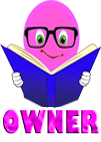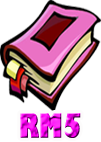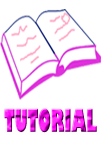assalamualaikum
sekarang nak buat tutoria pasal BUTTON LIKE FACEBOOK
hehe
1. > Dashboard > Design > Edit HTML >
korang mesti Tick Expand Widget Templatee tau
2.Tekan F3 atau Ctrl + F [>tekan secara serentak <] lepas tekan akan muncul kotak kecil search kat atas , kemudian search ~> <data:post.body/>
3. Copy kod kat bawah ni
<iframe allowTransparency='true' expr:src='"http://www.facebook.com/plugins/like.php?href=" + data:post.url + "&layout=standard&show-faces=true&width=530&height=60&action=like&colorscheme=light"' frameborder='0' scrolling='no' style='border:none; overflow:hidden; width:530px; height:60px'/>
paste di atas atau bawah kod <data:post.body/>
PREVIEW dulu baru save
_________________________________________________________________________
NOTA : >> kalau korang paste di atas dan bwah kod <data:post.body/> korang akan ada 2 button LIKE
(((....................CUBA OKE....................)))